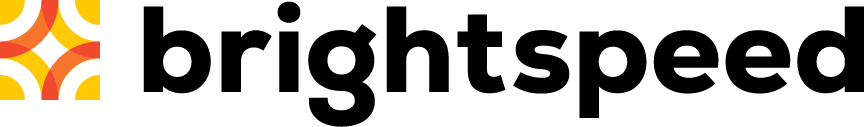Signing in to Control Center
To access a list of your Brightspeed services or to manage them online, you must first sign in to Control Center.
To sign in to Control Center:
- Open a browser and go to www.brightspeed.com/ew/business/login.
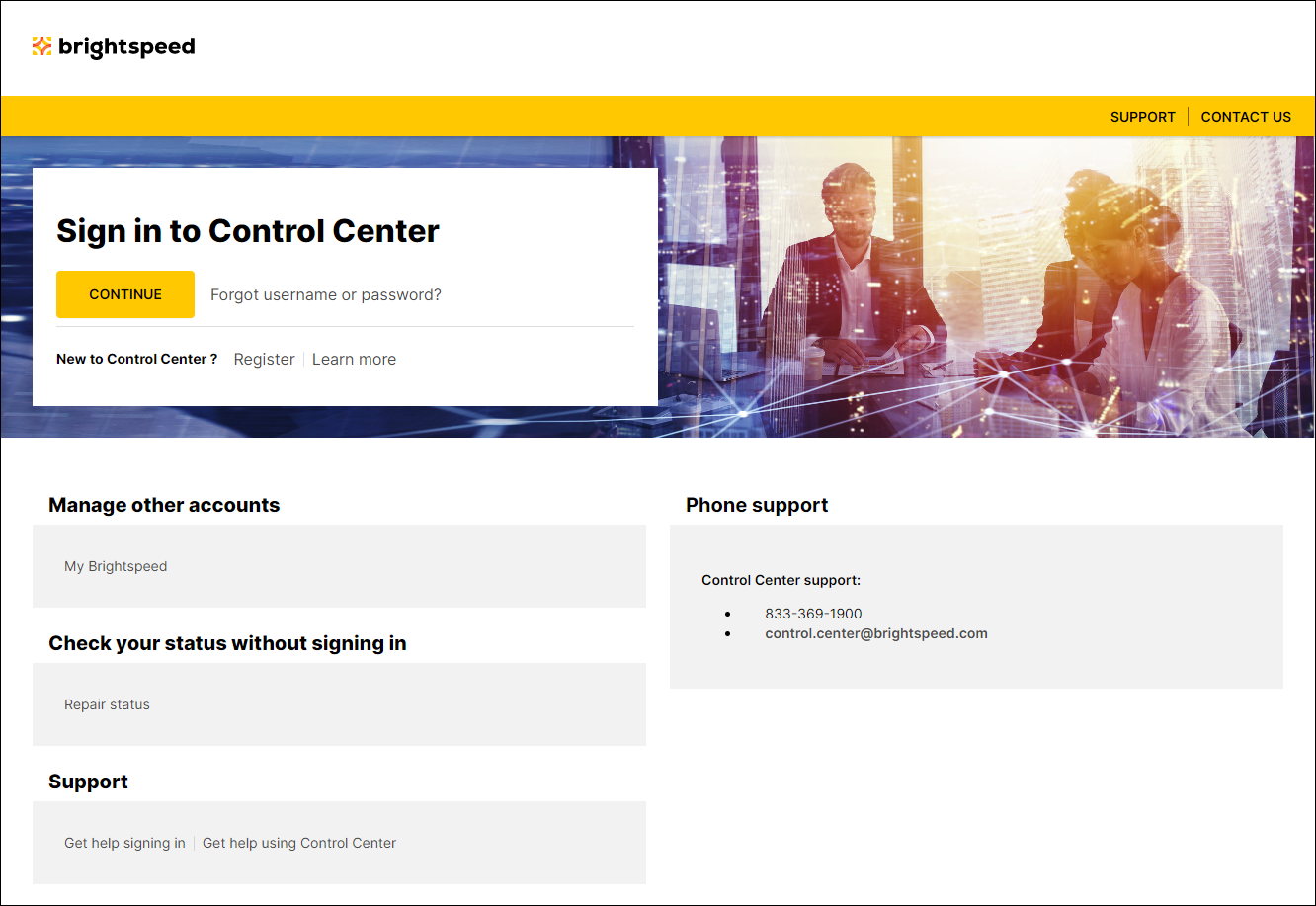
- Click Continue.
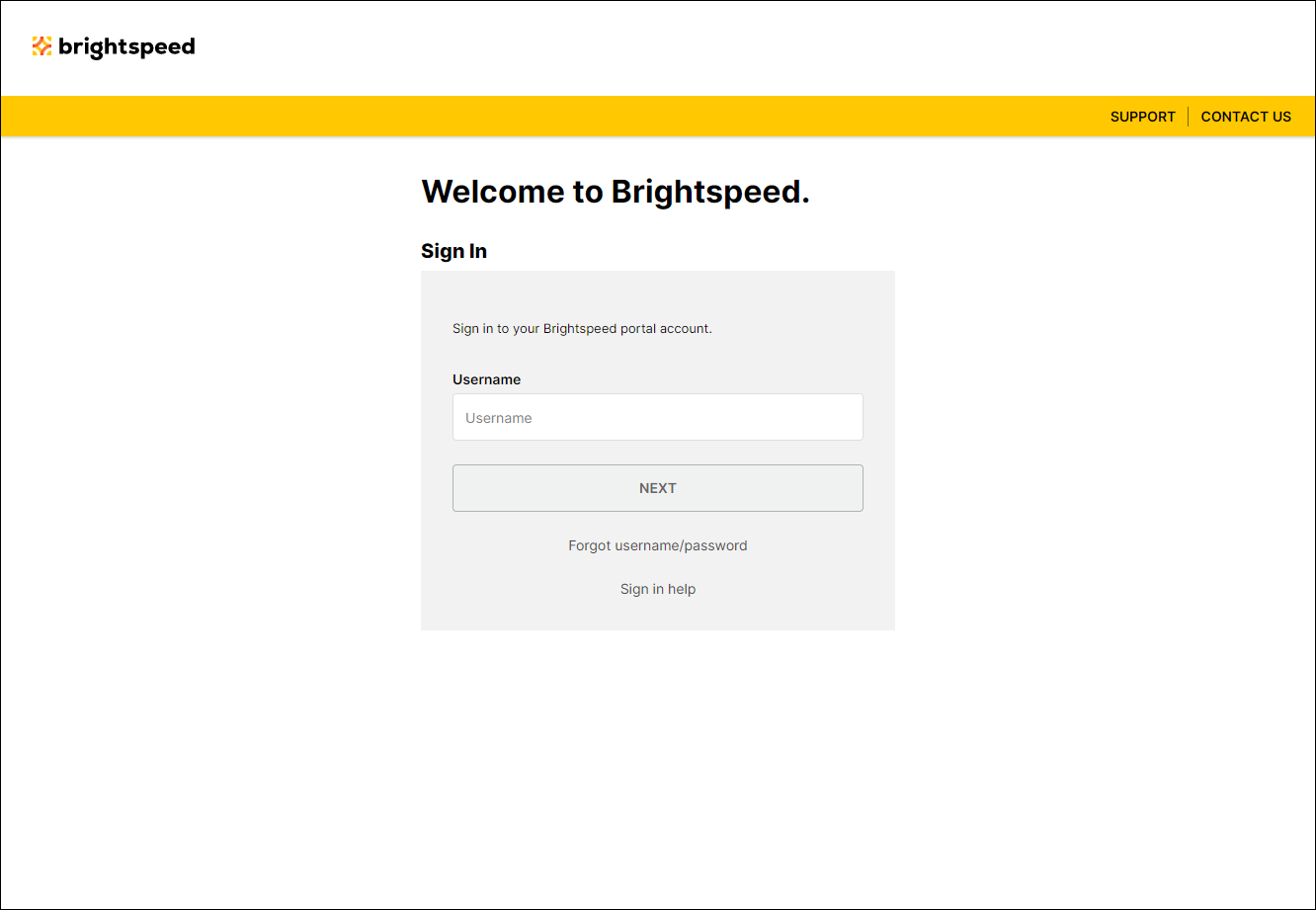
- Type your username, then click NEXT.
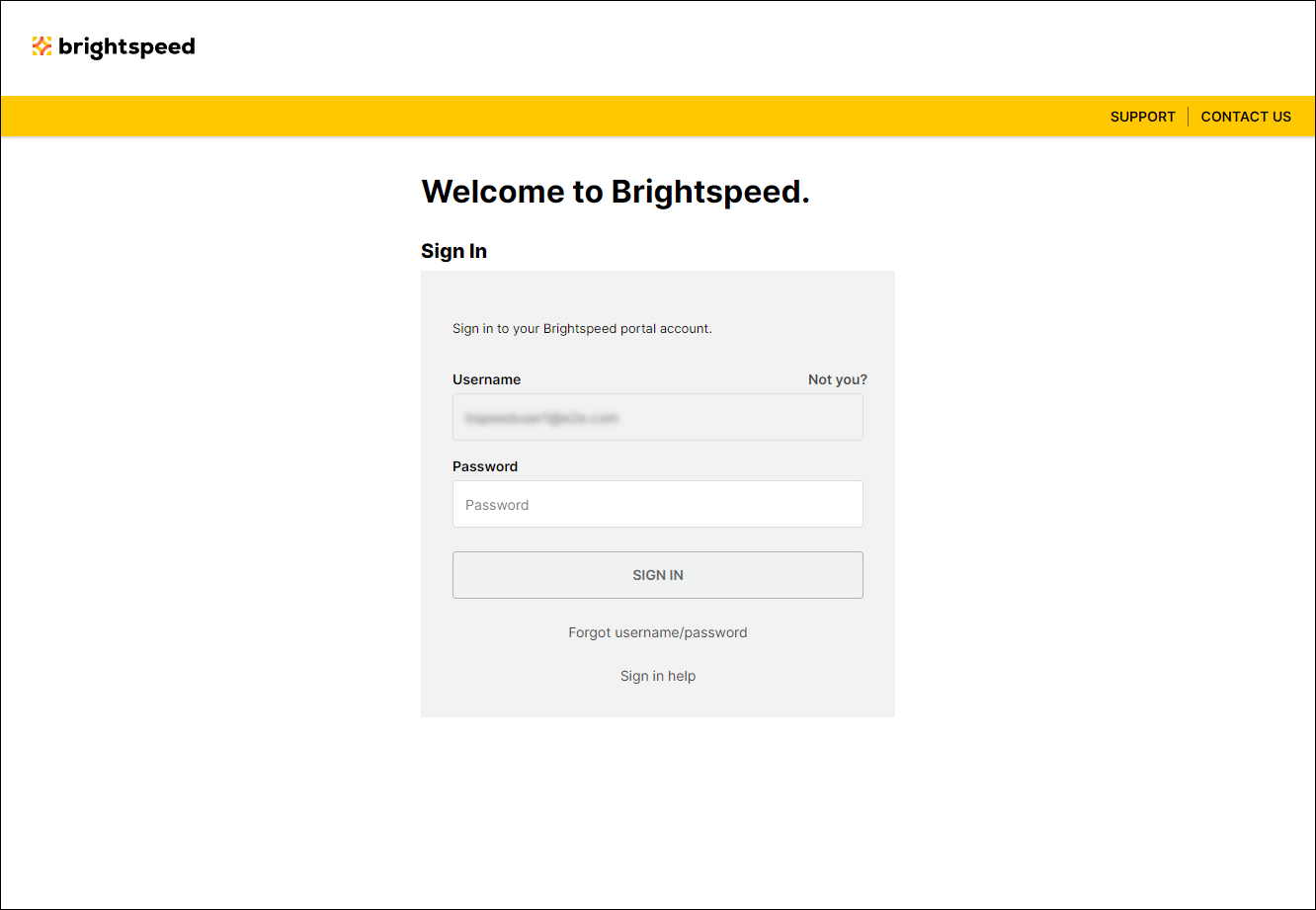
- Type your password, then click SIGN IN.
Control Center signs you in and shows the homepage.
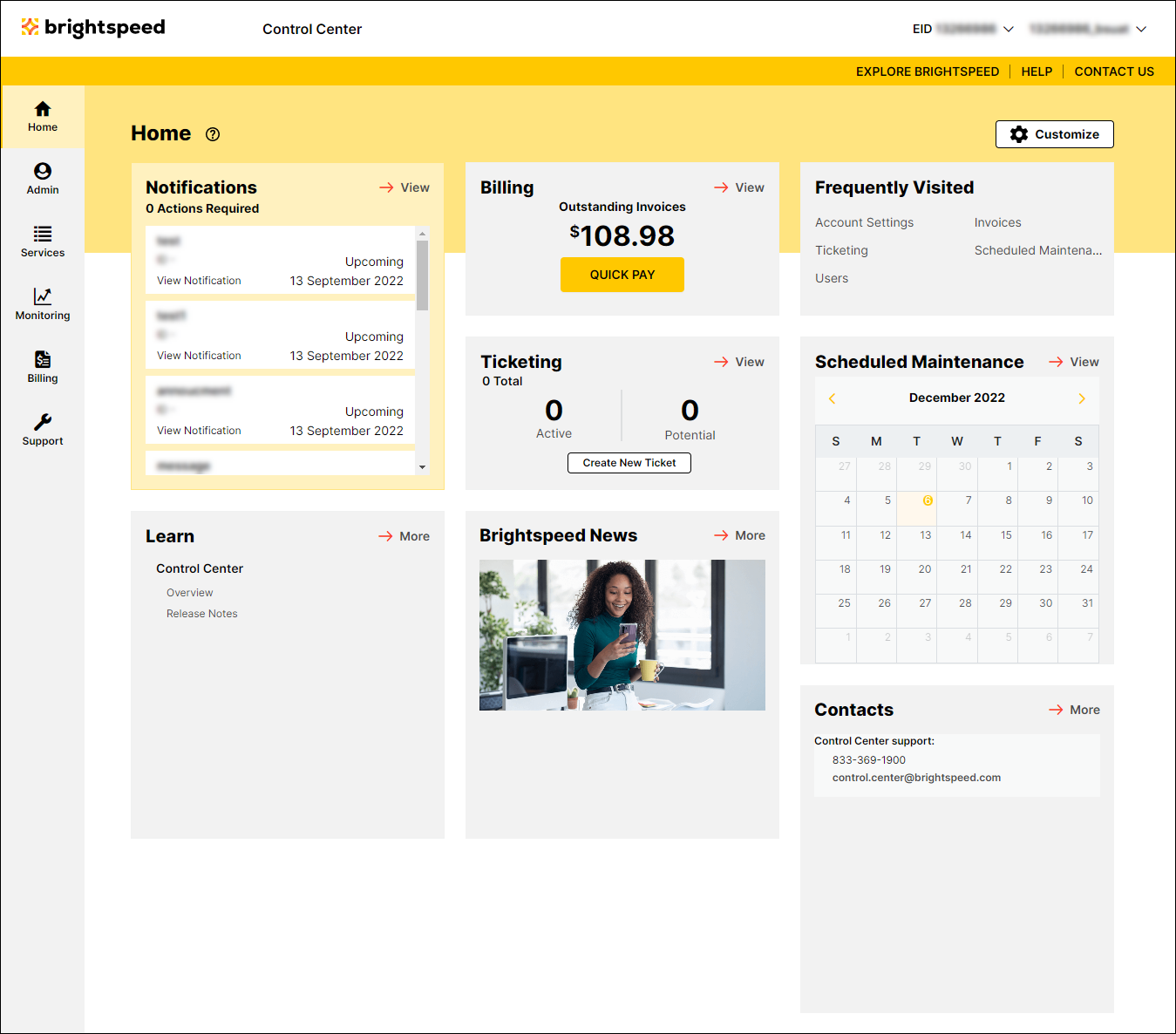
Not quite right?
Try one of these popular searches:
Explore Control Center